Why My Lithium Battery won’t Charge?
adminlq
- 0
- 1
In the past few years, lithium-ion batteries have become an integral part of consumer electronics. Lithium-ion batteries are rechargeable, portable, low discharge, and have a longer shelf life.
Electric vehicles, including electric cars, motorbikes, buses, drones, laptops, cell phones, IOT devices, and digital cameras, usually use lithium batteries. In addition to being used in rechargeable products, they are also found in toys, clocks, and heart pacemakers.

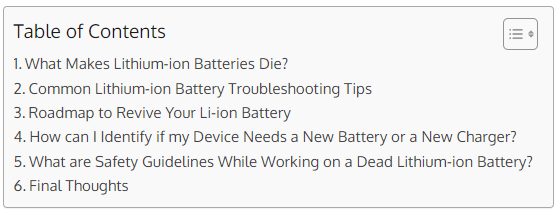
What Makes Lithium-ion Batteries Die?
We present you with a checklist of technical negligence that could adversely affect the performance of your lithium-ion battery. Lithium-ion batteries have an excellent reputation for extended shelf life. However, some factors can reduce the shelf life of your battery.
1. Wrong Cell Voltage
Your lithium battery is sensitive to the amount of voltage it receives during charging. Using a higher voltage than recommended will cause your battery to overheat while charging. Using a low voltage will cause your lithium battery to lose its charging capacity and stop charging after a while.
2. Extreme Temperature Changes
You can damage rechargeable batteries by exposing them to freezing or blazing high temperatures. If you expose your lithium battery to these temperatures, there’s a good chance your battery won’t last long. As a result, it affects the efficiency of lithium-ion batteries. Extreme temperature changes affect the chemical structure of lithium-ion batteries.
Here are some tips for winterizing your electric bike.
3. Shelf Life
In addition to being durable and long-lasting, lithium-ion batteries also have a shelf life, just like other electric appliances. Recurrent recharging can affect battery durability as well. It might be time to replace your lithium battery if it has been used for many years.
4. Mechanical Stress
In the process of charging and discharging, the negative electrodes of a lithium-ion battery expand and contract. Over time, this expansion and contraction phenomenon causes the anode to wear out. If you use your battery for long periods of time, a high mechanical load may cause the battery to fail.
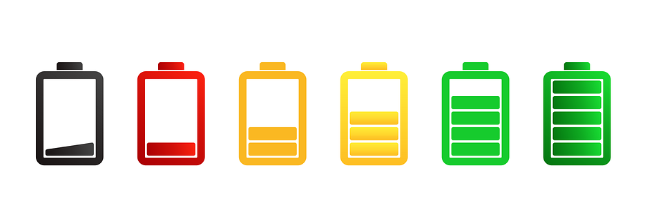
Common Lithium-ion Battery Troubleshooting Tips
Stay with us to learn practical troubleshooting tips and take proper care of your batteries.
A Lithium Battery not Charging Causes
The device is connected to the power supply, but it is not charging. There can be a few reasons for this.
1. Faulty charger
Check your lithium-ion battery charger if your battery is not charging despite being connected to a power source. Get a new lithium-ion battery charger and see if the battery charges.
You should consider other causes of battery failure if the new charger does not restore your battery.
2. BMS failure
You know that lithium-ion batteries play an important role in consumer electronics. BMS stands for “Battery Management System.” Each component of these electronics is run by software and apps. If your battery management app is infected with a virus, outdated, or corrupted, no charger can charge the battery. To update your battery, you may need to visit a service center.
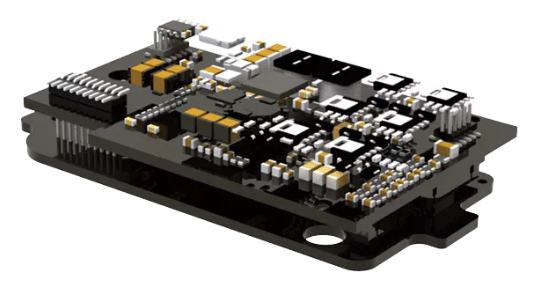
3. Charge / Discharge cable damage
Lithium-ion batteries have charging components, and any damaged part can affect the battery’s function.
If any cable is damaged, replace it and recharge the battery. Or check the cable with a multimeter if the charger is eliminated. Solution: replace the cable or re-solder the red and black wires.
4. Reduced Battery Power
When batteries are not maintained properly, the cells are deeply discharged.
Eventually, the remaining capacity is zero if there is no charging record after a certain period. When the battery voltage drops below 1500mv, the “cell invalid alarm” is triggered. To avoid any severe danger, the discharge and charge MOS are turned off under this situation. The battery cannot be recovered at this point.
In comparison to conventional lead batteries, lithium batteries have a long battery life. According to SLAC researchers, inactive lithium-ion cells discharge from the anode during the lifetime of the battery, which decreases its capacity. Inactive lithium molecules must be connected to the electrodes in order to reverse the degradation process of lithium electrodes.
You may have lost lithium molecules in your old battery. Abnormally high concentrations of inactive lithium cells can render an old battery completely dead. For this reason, old batteries are difficult to revive.
You should get your battery to a service center if you cannot repair it in any other case of hardware or software failures.
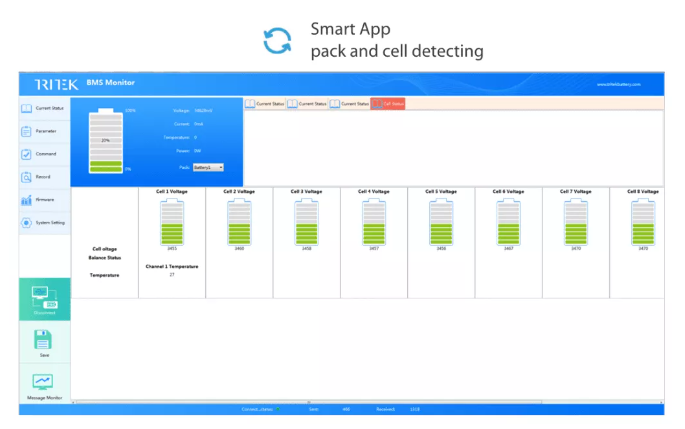
Roadmap to Revive Your Li-ion Battery
You can revive your lithium battery if it isn’t picking up a charge.
1.If your lithium-ion battery has been sitting idle for a long time and now isn’t picking up electrical current, use a low-volt charger. When charging an idle battery, a 48V/20A charger is a good choice. Slowly introducing the nominal charge revives the battery without jarring it.
2.Using a low-voltage charger will take a while. Once your battery is charged to the maximum percentage, you should charge it up to 80-90%. Before using your lithium battery, please allow it to rest for a few hours so that its chemical components can settle down. To detect abnormal consumption, monitor your battery discharge rate during the first use after revival.
How can I Identify if my Device Needs a New Battery or a New Charger?
Check your device’s display panel to see if it shows a charging status. Suppose your battery does not show any activity while connected to a charger. In that case, the battery may need to be replaced.
Your charger may need to be replaced if your device has slow charging or the charger keeps getting disconnected. If your charger has a separate adapter and a USB cable, you can test both to see which one needs to be replaced.
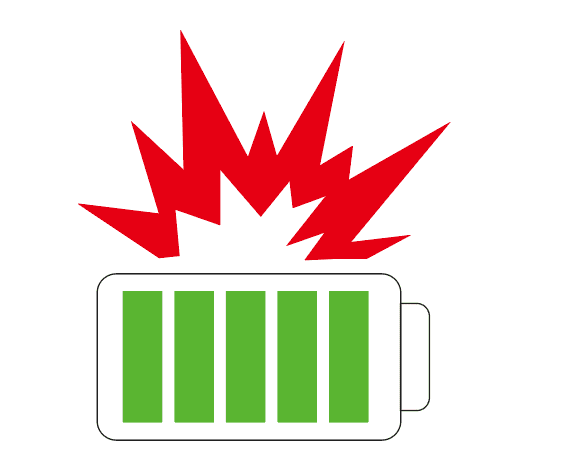
What are Safety Guidelines While Working on a Dead Lithium-ion Battery?
For your safety, here are some great safety guidelines you can follow when working with lithium batteries.
1.It is important to observe your battery from all sides before you start the revival procedure. If your battery is physically damaged, take it to a service center instead of trying to revive it yourself.
2.Get a pair of safety gloves if your battery passes the physical examination. Remember that your battery contains chemicals that you do not want to touch.
3.In order to prevent short-circuits, Li-ion batteries have a thin polypropylene layer between the electrodes. Damage to any component could leak poisonous chemicals and cause a fire.
4.When handling lithium batteries, keep flammable objects away from the area where you are working. Lithium is highly reactive and explosive if handled incorrectly.
5.Although lithium batteries do not release gases like most batteries, it is still better to be safe than sorry. Make sure you place them in an area with good airflow and ventilation to prevent thermal runaway.
6.When the battery gets hot or smells burnt, it is time to abort the revival mission. A burning smell is a sign that the battery is shorted.
In case the mechanic fails to revive your lithium batteries, you can take them to the nearest service center for expert advice.
Final Thoughts
The lithium battery will not charge for a variety of reasons, including charger failure, BMS failure, improper maintenance, etc. Lithium batteries can go dead or go into hibernation if completely depleted. In order to keep your lithium battery alive, it is recommended to have a charge of 50% in it and to charge it fully every three months if you don’t intend to use your device for a long period of time.