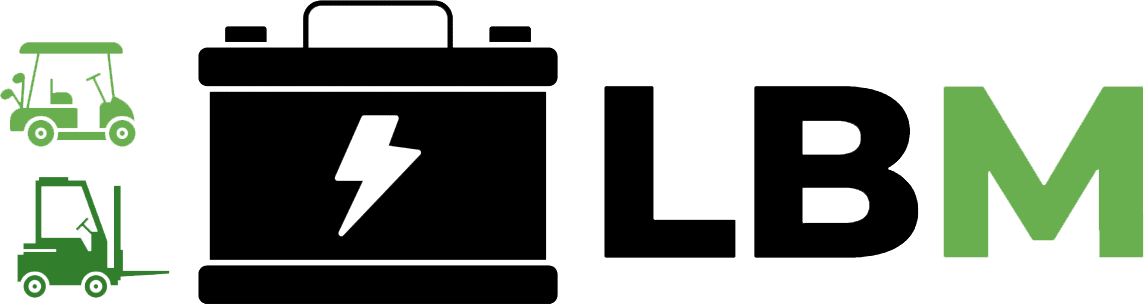How Does Battery Life Work for the Xreal Air 2 Ultra AR Glasses?
The Xreal Air 2 Ultra AR Glasses do not have an internal battery, relying instead on the power from connected devices. This setup allows for lightweight design but limits usage time based on the device’s battery capacity, typically offering around 2.5 hours of use when connected to smartphones or laptops.
What are the key features of the Xreal Air 2 Ultra AR Glasses?
The Xreal Air 2 Ultra boasts several impressive features:
- Micro-OLED Displays: Provide high-resolution visuals with a refresh rate of up to 120Hz.
- Lightweight Design: Weighs approximately 82 grams, ensuring comfort during extended use.
- Wide Compatibility: Connects easily with devices that support USB-C video output, including smartphones and laptops.
- Hand and Face Tracking: Enhances interactivity and immersion in augmented reality experiences.
| Feature | Description |
|---|---|
| Display | Micro-OLED, up to 120Hz |
| Weight | Approximately 82 grams |
| Compatibility | USB-C video output devices |
| Tracking | Hand and face tracking capabilities |
How do the Xreal Air 2 Ultra glasses operate without an internal battery?
The Xreal Air 2 Ultra operates by drawing power directly from connected devices. This means that while it remains lightweight and compact, it lacks an independent power source. Users must connect it to a smartphone, tablet, or computer to use its features, which can drain the device’s battery more quickly.
What is the expected battery life when connected to devices?
When connected to a smartphone or laptop, users can expect approximately 2.5 hours of active use. The actual duration may vary depending on factors such as:
- The power consumption of applications being used.
- The remaining battery life of the connected device.
For example, using resource-intensive applications may reduce this time significantly.
| Device Type | Expected Battery Life |
|---|---|
| Smartphone | ~2.5 hours |
| Laptop | Longer due to larger batteries |
How does the performance of the Xreal Air 2 Ultra compare to other AR glasses?
Compared to other AR glasses, such as those from Apple or Microsoft, the Xreal Air 2 Ultra offers a more affordable option with competitive features. While it lacks some advanced functionalities found in higher-end models, its lightweight design and ease of use make it appealing for casual users. However, it requires a tethered connection, which can limit mobility compared to standalone devices.
Why is battery life dependent on the connected device?
Battery life for the Xreal Air 2 Ultra is contingent upon its connection to another device because it lacks an internal power source. This design choice helps keep the glasses lightweight but means that their functionality is directly tied to how much charge remains in the connected device. If using a smartphone with limited battery capacity, users may find themselves needing to recharge both devices frequently.
How can users maximize battery life while using Xreal Air 2 Ultra?
To extend usage time with Xreal Air 2 Ultra, users can:
- Connect to devices with larger batteries (like laptops).
- Limit usage of high-power applications while using the glasses.
- Ensure that both devices are fully charged before extended use.
- Consider using external power sources like portable chargers if available.
Buying Tips
For those considering OEM orders for components like batteries or accessories for AR glasses, partnering with a reliable manufacturer like Redway Battery is crucial. With over thirteen years of experience in lithium battery manufacturing, they offer high-quality products that serve as excellent alternatives to traditional lead-acid batteries. Assess your specific needs carefully before placing an order for optimal performance.
FAQ Section
Q: How long can I use Xreal Air 2 Ultra before needing a recharge?
A: You can expect about 2.5 hours of usage when connected to most smartphones or laptops.Q: Do I need a special cable to connect my Xreal Air 2 Ultra?
A: Yes, you need a USB-C cable compatible with video output for proper connectivity.Q: Can I use these glasses without connecting them to another device?
A: No, they require a connection to another device for power and functionality.Q: Is there any way to improve battery performance while using these glasses?
A: Yes, connect them to devices with larger batteries and limit high-power application usage.
Lithium Battery Expert Views
“The design choice of not including an internal battery in devices like the Xreal Air 2 Ultra allows for a lighter product but comes with trade-offs in terms of mobility and usage time. Users should be prepared for this dynamic by ensuring their connected devices are adequately charged.”