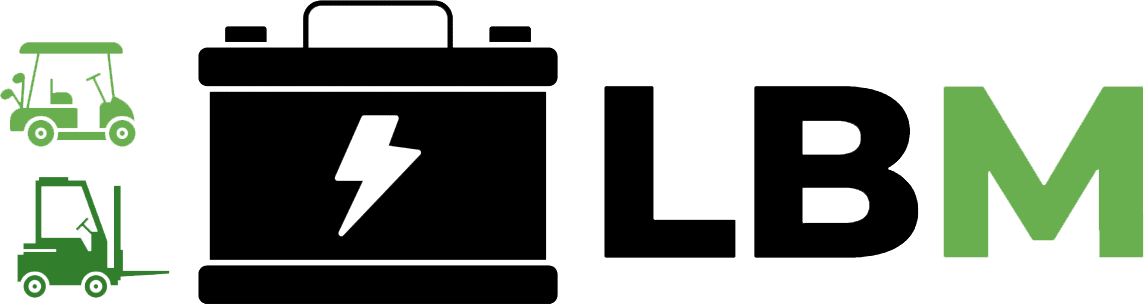How Does the Amazon Fire Max 11 Battery Perform?
The Amazon Fire Max 11 features a robust 7,500mAh battery, delivering impressive performance for a wide range of tasks. Users can expect around 14 hours of mixed-use battery life, making it suitable for both entertainment and productivity. Understanding how this tablet manages its battery is crucial for potential buyers.
How does the battery capacity of the Amazon Fire Max 11 compare to other tablets?
The Amazon Fire Max 11’s battery capacity stands at 7,500mAh, which is competitive among tablets in its price range. For comparison, many similar devices like the Apple iPad (10th generation) have smaller batteries yet offer comparable usage times due to more efficient hardware and software optimizations.Chart: Battery Capacity Comparison
| Tablet Model | Battery Capacity (mAh) | Expected Battery Life |
|---|---|---|
| Amazon Fire Max 11 | 7,500 | Up to 14 hours |
| Apple iPad (10th Gen) | ~8,000 | ~10 hours |
| Samsung Galaxy Tab A8 | ~7,040 | ~12 hours |
What is the expected battery life under various usage scenarios?
The expected battery life of the Amazon Fire Max 11 varies based on usage:
- Video Streaming: Approximately 10 hours.
- Web Browsing: Around 13 hours.
- Mixed Use: Up to 14 hours as claimed by Amazon.
- Gaming: Significantly less, often around 7–8 hours depending on graphics intensity.
Chart: Expected Battery Life Based on Usage
| Usage Scenario | Expected Battery Life |
|---|---|
| Video Streaming | ~10 hours |
| Web Browsing | ~13 hours |
| Mixed Use | Up to 14 hours |
| Gaming | ~7–8 hours |
How long does it take to charge the Amazon Fire Max 11?
Charging times for the Fire Max 11 can be lengthy due to its lower charging power. The device comes with a standard charger rated at only 9W, resulting in a full charge time of about four hours. Using a more powerful charger (up to 15W) can reduce this time to approximately three and a half hours.
What factors influence battery performance on the Fire Max 11?
Several factors can impact battery performance:
- Screen Brightness: Higher brightness levels consume more power.
- Background Apps: Running multiple applications can lead to increased drain.
- Wi-Fi and Bluetooth Usage: Keeping these features active when not needed can also shorten battery life.
- Temperature: Extreme temperatures can negatively affect overall performance and longevity.
How can users optimize battery life on the Fire Max 11?
To maximize battery life on the Amazon Fire Max 11:
- Adjust Brightness: Lower screen brightness or use adaptive brightness settings.
- Limit Background Activity: Close unused apps running in the background.
- Disable Unused Features: Turn off Wi-Fi and Bluetooth when not in use.
- Use Battery Saver Mode: Activate this feature during extended use without charging.
What are key buying tips for consumers considering the Fire Max 11?
When purchasing a tablet like the Amazon Fire Max 11, consider:
- Battery Life Needs: Assess how you plan to use your tablet and choose accordingly.
- Charging Options: Ensure you have a compatible charger that can provide faster charging if needed.
- Warranty and Support: Look for reliable customer support options from manufacturers.
Redway Battery, with over 13 years of experience in lithium technology, offers alternatives that may suit various electronic devices.
Lithium Battery Expert Views
“Battery efficiency is critical for user satisfaction in tablets like the Amazon Fire Max 11. Users should be proactive about managing settings to ensure they get maximum performance from their device,” states a leading expert in consumer electronics.
FAQ Section
Q1: How long does it take to fully charge the Amazon Fire Max 11?
A1: It takes about four hours with the included charger; using a higher wattage charger can reduce this time.Q2: Can I expect good battery life while gaming?
A2: Battery life during gaming is generally lower, averaging around 7–8 hours depending on game intensity.Q3: Is there a way to extend battery life significantly?
A3: Yes, adjusting brightness, closing background apps, and using battery saver mode can help extend usage time.