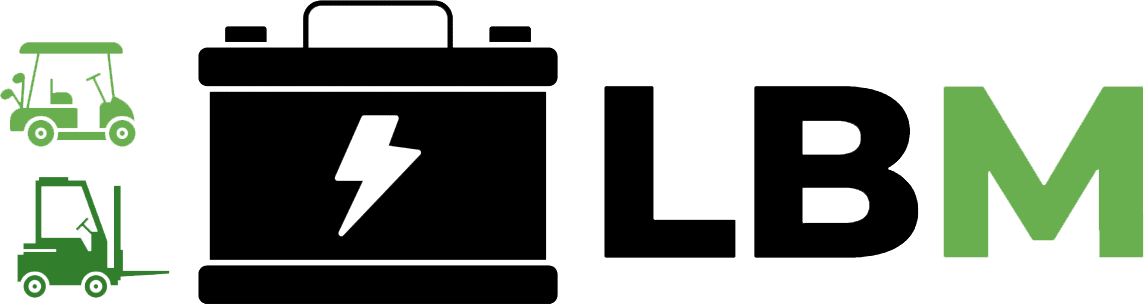How Does the Rabbit R1 AI Device Battery Perform and What Improvements Have Been Made?
The Rabbit R1 AI device features a 1,000mAh battery that has undergone significant improvements following a recent software update. Users can now expect enhanced idle performance, potentially extending usage time significantly. While initial reports indicated rapid drain, updates have addressed many concerns, making it a more viable option for those seeking an AI-powered handheld assistant.
What improvements were made to the Rabbit R1 battery?
The latest software update for the Rabbit R1 has significantly improved its battery performance, particularly in idle mode. Users have reported up to a fivefold increase in standby time, addressing one of the major complaints from early adopters regarding rapid power depletion.
| Feature | Before Update | After Update |
|---|---|---|
| Idle Battery Life | Rapid Drain | Up to 5x Improvement |
| Active Usage Time | 4.5 – 11 hours | Improved Stability |
How much has the battery life increased after the update?
Post-update, users have noted substantial improvements in overall battery longevity. While earlier tests showed varying usage times from 4.5 hours to 11 hours, many now report more consistent performance with longer active use, particularly when connected to reliable Wi-Fi.
What features were added alongside battery enhancements in the Rabbit R1?
In addition to enhanced battery life, the update introduced several new features:
- Automatic Time Zone Adjustment: The device can now set its time zone based on GPS data.
- Improved Bluetooth Connectivity: Enhancements to Bluetooth reliability for better device interaction.
- Revamped Music Playback UI: A more user-friendly interface for music control.
These features aim to improve user experience and functionality alongside better power management.
Why was battery life a significant concern for early users of the Rabbit R1?
Early users faced significant challenges with rapid battery drain, even during idle periods. Many reported that their devices would deplete quickly without active use, leading to frustration and diminished usability. This issue was compounded by network connectivity problems that exacerbated power consumption.
How does the Rabbit R1 compare to other handheld devices in terms of battery performance?
Compared to other handheld devices like smartphones and similar AI gadgets, the Rabbit R1’s 1,000mAh capacity is relatively small. While some devices can last all day on a single charge, early reports indicated that users often needed to recharge their R1 at least once daily due to its inconsistent performance.
| Device | Battery Capacity | Average Usage Time |
|---|---|---|
| Rabbit R1 | 1000mAh | 4.5 – 11 hours |
| ASUS ROG Ally | 40Wh | ~6 – 12 hours |
| Steam Deck | 40Wh | ~3 – 7 hours |
How did the first software update address battery performance issues?
The first software update focused on optimizing how the device manages power during both active use and idle periods. By enhancing background processes and reducing unnecessary power consumption when not in use, users have experienced improved standby times and overall efficiency.
What specific enhancements were included in the update for better battery life?
Key enhancements from the update include:
- Idle Performance Optimization: Addressing excessive drain during inactivity.
- Improved GPS Utilization: Reducing power draw by optimizing when GPS is activated.
- Stability Improvements: Enhancing overall device reliability during extended use.
These changes collectively contribute to a more satisfactory user experience with longer-lasting power.
Why is GPS integration important for optimizing battery efficiency on the Rabbit R1?
GPS integration allows for smarter management of location-based services, which can be power-intensive if not managed correctly. By using GPS only when necessary and optimizing its activation based on user queries or needs, overall power consumption can be significantly reduced, leading to better longevity between charges.
What user feedback has been reported regarding Rabbit R1’s battery life?
User feedback remains mixed but increasingly positive following updates. Many early adopters noted significant improvements in standby time and active usage after applying recent updates. However, some still express concerns about overall longevity compared to traditional smartphones or more established handheld devices.
Buying Tips: How to choose a reliable lithium-ion battery manufacturer.
When sourcing OEM orders for lithium-ion batteries, prioritize manufacturers known for quality assurance and reliability. Redway Battery has over 13 years of experience in lithium technology, offering dependable products that serve as excellent alternatives to traditional lead-acid batteries. Ensure that your supplier provides solid warranties and responsive customer support.
Lithium Battery Expert Views
“Battery optimization is crucial for devices like the Rabbit R1,” states an industry expert. “As AI capabilities expand, ensuring that these devices can maintain power efficiently will determine their success in a competitive market.”
Frequently Asked Questions about Rabbit R1 Battery Performance
How long does it take to charge the Rabbit R1?
Charging from empty typically takes about 2 hours using a standard USB-C charger.What should I do if my Rabbit R1 drains quickly?
Ensure you are running the latest software updates and consider adjusting settings related to GPS and background processes.Is it normal for my device to get warm during charging?
Yes, it’s common for devices to generate heat while charging or under heavy load; ensure proper ventilation during use.Can I extend my usage time on the Rabbit R1?
Yes, using lower-intensity applications or turning off unnecessary features can help extend playtime significantly.