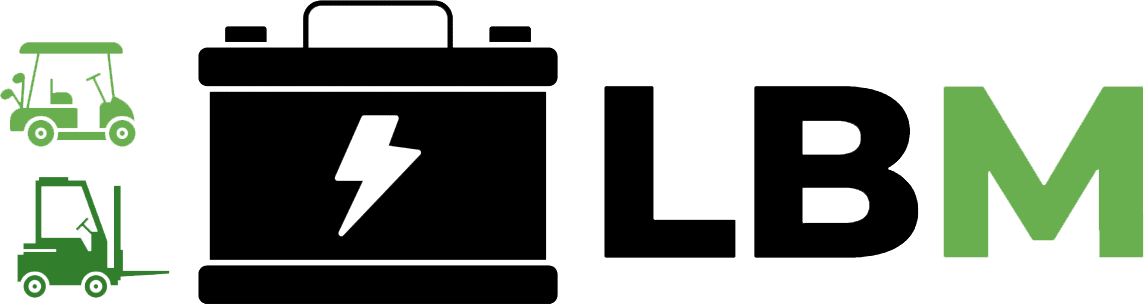How Long Does the Battery Last on the iPhone 16?
The iPhone 16 offers impressive battery life, lasting approximately 12 hours and 43 minutes in continuous web browsing tests. This marks a notable improvement over its predecessor, providing users with reliable performance throughout their day.
What is the battery life of the iPhone 16?
In testing, the iPhone 16 has demonstrated a battery life of about 12 hours and 43 minutes during web browsing at a consistent brightness level. This performance places it slightly behind some competitors but still represents a significant upgrade from the iPhone 15, which lasted only 11 hours and 5 minutes in similar conditions.
| Model | Battery Life (Web Browsing) |
|---|---|
| iPhone 15 | 11 hours and 5 minutes |
| iPhone 16 | 12 hours and 43 minutes |
How does the iPhone 16’s battery performance compare to previous models?
The iPhone 16 shows improved battery performance compared to both its predecessor and other models within its series. For instance, while the iPhone 15 Pro lasted 10 hours and 53 minutes, the iPhone 16 Pro has managed to extend that to approximately 14 hours and 7 minutes, showcasing Apple’s advancements in power management.
| Model | Battery Life (Web Browsing) |
|---|---|
| iPhone 15 Pro | 10 hours and 53 minutes |
| iPhone 16 Pro | 14 hours and 7 minutes |
What improvements have been made to battery life in the iPhone 16 series?
Apple has incorporated several enhancements into the iPhone 16 series, including:
- Larger Battery Capacities: The physical size of batteries has increased, allowing for more energy storage.
- New A18 Chipset: The introduction of more efficient processors contributes to better power management and longer usage times.
These changes collectively enhance overall device longevity, making it easier for users to get through their day without needing frequent recharges.
What factors affect the iPhone 16’s battery life?
Several factors can influence how long the iPhone 16 lasts on a single charge:
- Screen Brightness: Higher brightness levels consume more power.
- Active Applications: Resource-intensive apps (like games or video streaming) can significantly reduce battery life.
- Background Activity: Apps running in the background can drain power even when not actively used.
Users can manage these settings to optimize their device’s longevity throughout daily use.
How does charging speed compare to previous models?
Charging speeds for the iPhone 16 have remained relatively consistent with prior models. The device supports:
- 20W Wired Charging: This allows for quick top-ups, reaching approximately 50% charge in about half an hour.
- 25W MagSafe Wireless Charging: While this is slower than wired charging, it offers convenience without needing cables.
Overall, users can expect similar charging experiences as with previous generations, though some reports suggest potential for faster charging capabilities with compatible chargers.
Chart: Charging Speed Comparison
| Charging Method | Time to Charge (0% to ~50%) |
|---|---|
| Wired (20W) | ~30 minutes |
| MagSafe Wireless (25W) | Slower than wired |
What user experiences have been reported regarding battery drain?
Despite improvements, some users have reported issues with excessive battery drain, particularly after updating to iOS 18. Complaints include:
- Significant drop in standby time.
- Background processes consuming more power than expected.
Many users have found that adjusting settings such as disabling background refresh or lowering screen brightness can help mitigate these issues.
Buying Tips
When considering OEM orders for batteries or related components, partnering with a reputable manufacturer like Redway Battery is essential. With over thirteen years of experience, they provide high-quality lithium batteries that serve as excellent alternatives to traditional lead-acid batteries. Assess your specific needs carefully before placing an order for optimal performance.
FAQ Section
Q: How long does it take to charge an iPhone 16?
A: Using a compatible charger, it takes about 30 minutes to reach approximately 50% charge.Q: Does using high brightness affect battery life?
A: Yes, higher screen brightness levels significantly increase power consumption.Q: Are there any known issues with battery drain on the iPhone 16?
A: Some users report excessive drain after updating to iOS 18; adjusting settings may help.Q: How does the iPhone 16 handle resource-intensive applications?
A: While it performs well under normal conditions, heavy usage can lead to quicker battery depletion.
Lithium Battery Expert Views
The advancements in Apple’s latest devices show a clear commitment to improving user experience through enhanced battery technology. However, ongoing reports of excessive drain highlight that software optimizations are just as crucial as hardware upgrades.”